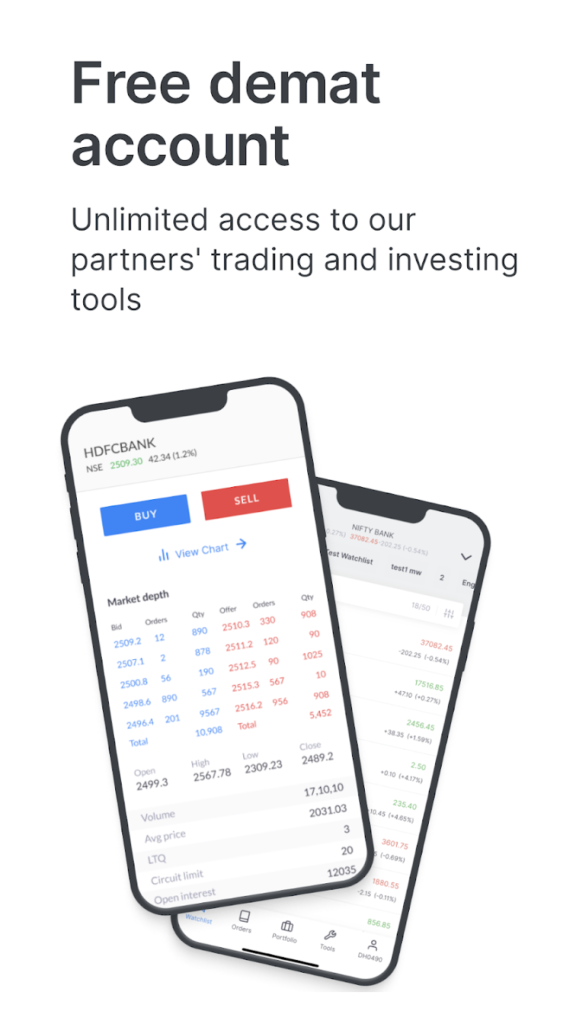In today’s fast-paced business environment, data-driven decision-making is essential for staying competitive. However, manually compiling reports can be time-consuming, error-prone, and inefficient. Automated reporting apps have emerged as powerful tools to streamline the reporting process, enhance accuracy, and provide real-time insights. In this comprehensive review, we explore top automated reporting apps across investment, finance, marketing, productivity, and HR domains—helping business professionals, entrepreneurs, and decision-makers discover the best tools for their needs.
What Are Automated Reporting Apps?
Automated reporting apps are software solutions designed to collect data from multiple sources, process it, and generate reports with minimal manual intervention. They allow businesses to:
- Consolidate data from various platforms
- Create customizable dashboards and reports
- Schedule automated report delivery
- Monitor key performance indicators (KPIs) in real time
- Reduce human error and save time on data analysis
By leveraging these tools, organizations can improve operational efficiency and make more informed strategic decisions.
Top Automated Reporting Apps for Business
1. Tableau
Tableau is a leader in the business intelligence and data visualization space, offering extensive reporting automation capabilities. Its intuitive drag-and-drop interface lets users build interactive dashboards that can be refreshed automatically from various data sources including databases, cloud apps, and spreadsheets.
- Features: Custom report scheduling, live data connections, advanced visualizations, AI-driven insights.
- Pros: Powerful data blending, strong community support, scalable for large enterprises.
- Cons: Higher learning curve, premium pricing plans.
- Pricing: Starts at $70/user/month; free public version available.
Tableau is ideal for finance and investment professionals requiring deep analytics and interactive visual reports.
2. Microsoft Power BI
Power BI is a versatile and cost-effective reporting solution integrated tightly with the Microsoft ecosystem. It supports automated data refreshes and scheduled report distributions via email or apps, making it popular among marketing and productivity teams.
- Features: Real-time dashboards, AI-powered insights, custom visualizations, extensive connectors.
- Pros: Affordable, user-friendly, excellent integration with Excel and Azure.
- Cons: Limited customization compared to Tableau for complex visuals.
- Pricing: Free version available; Pro plan at $9.99/user/month.
Best suited for businesses already invested in Microsoft technologies seeking easy-to-use automated reporting.
3. Google Data Studio
Google Data Studio is a free reporting tool that connects seamlessly with Google Analytics, Ads, Sheets, and other platforms. Its automated reporting features are perfect for marketing professionals and small to medium businesses looking for straightforward, shareable reports.
- Features: Custom report templates, real-time data connections, collaborative editing, interactive charts.
- Pros: Free, easy sharing, strong integration with Google services.
- Cons: Less suitable for complex datasets, limited offline access.
- Pricing: Completely free.
4. Zoho Analytics
Zoho Analytics is an end-to-end analytics platform with robust automated reporting capabilities. Its AI assistant, Zia, helps generate insights and natural language queries, making reporting accessible for HR and finance teams.
- Features: Automated data sync, predictive analytics, report scheduling, drag-and-drop report builder.
- Pros: Affordable, easy integration with Zoho suite and third-party apps, strong AI features.
- Cons: Occasional performance lags on very large datasets.
- Pricing: Starts at $24/month for 2 users.
5. Domo
Domo is a cloud-based business intelligence platform built for enterprises requiring extensive data connectivity and real-time reporting. Its automated alerts and custom dashboards are useful for executive teams needing quick access to operational metrics.
- Features: Over 1,000 connectors, mobile-friendly dashboards, data governance tools, AI insights.
- Pros: Scalable, highly customizable, strong mobile experience.
- Cons: Expensive pricing; best for larger organizations.
- Pricing: Custom pricing; contact sales.
Use Cases and Integration Capabilities
Automated reporting apps thrive when integrated with existing business systems such as ERP, CRM, financial software, and marketing platforms. For example:
- Investment and Finance: Apps like Tableau and Power BI connect with SQL databases, Bloomberg terminals, and accounting software to generate real-time portfolio and financial health reports.
- Marketing: Google Data Studio easily links with Google Ads and social media platforms to automate campaign performance reporting.
- HR and Productivity: Zoho Analytics integrates with HRIS and project management tools to track employee productivity and turnover metrics.
These integrations reduce manual data entry and ensure accuracy across reports, crucial for reliable business insights shared on platforms like bti.to.
Security Considerations
When selecting automated reporting tools, data security should be a top priority. Look for:
- End-to-end encryption for data in transit and at rest
- Granular access controls and user permissions
- Compliance certifications such as GDPR, SOC 2, or HIPAA (if applicable)
- Audit trails for report access and data changes
Leading vendors like Microsoft, Tableau, and Zoho implement robust security protocols, helping businesses safeguard sensitive financial and operational data.
Real User Testimonials
“Using Power BI has transformed our monthly reporting process. Reports that used to take days now update automatically, freeing up our team to focus on strategic tasks.” — Sarah M., CFO
“Google Data Studio’s ease of use and zero cost made it the perfect choice for our marketing team. Sharing dynamic reports with clients has never been simpler.” — Rajesh K., Digital Marketing Manager
“Tableau’s rich visualizations and real-time data connections have empowered our investment team to make faster, data-backed decisions.” — Elena T., Portfolio Analyst
Return on Investment (ROI) and Benefits
Automated reporting apps offer measurable ROI through:
- Time Savings: Automating repetitive reporting tasks saves hours to days per reporting cycle.
- Improved Accuracy: Eliminating manual data entry reduces errors and discrepancies.
- Faster Decision-Making: Real-time data access accelerates response to market or operational changes.
- Cost Reduction: Reduces the need for extensive reporting teams or external consultants.
Businesses using these tools often see enhanced productivity and better alignment of teams around accurate, actionable data.
Conclusion
Automated reporting apps have become indispensable for modern businesses aiming to harness the power of data efficiently. Whether you’re in finance, marketing, HR, or operations, selecting the right tool can revolutionize how your organization generates insights and drives performance. Consider factors like integration needs, budget, scalability, and security to choose a solution that aligns with your goals.
For professionals seeking in-depth analysis and trusted reviews of business tools, platforms like bti.to provide valuable resources to stay updated and make informed software decisions.