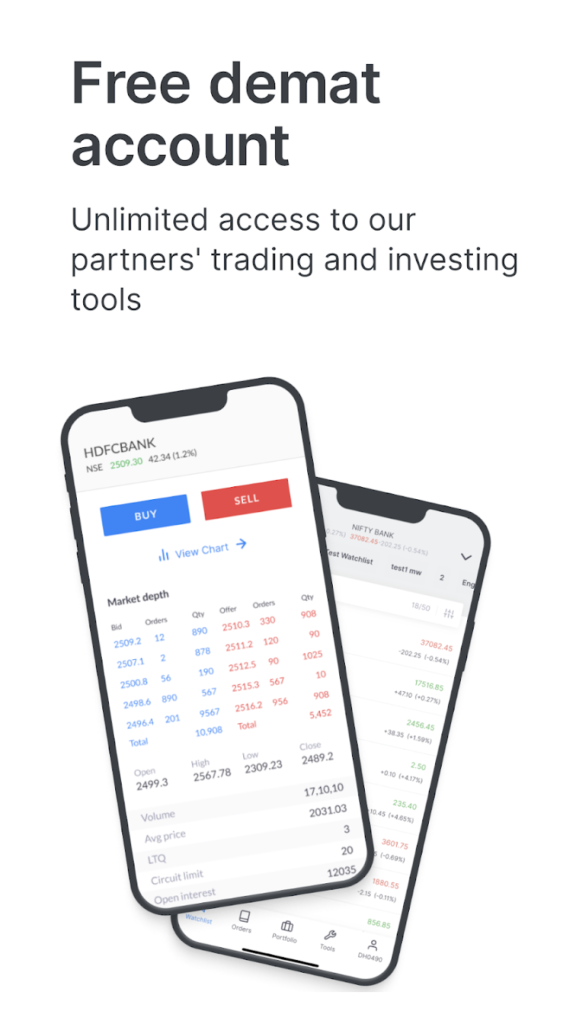In today’s fast-paced business environment, managing employee schedules efficiently is crucial for growing companies. As your team expands, manual scheduling becomes not only cumbersome but also prone to errors, conflicts, and miscommunication. The right employee scheduling app can streamline this process, enhance team collaboration, and ultimately boost productivity and employee satisfaction. This review dives deep into the best employee scheduling apps suitable for growing businesses, focusing on features, pricing, integration capabilities, security, and real-world benefits.
Why Employee Scheduling Apps Matter for Growing Companies
Managing shifts, time-off requests, and availability manually often leads to confusion, last-minute changes, and overtime costs. For companies in growth mode, scalability and flexibility in scheduling solutions are vital. Employee scheduling apps help by automating shift assignments, providing real-time updates, and simplifying communication.
Choosing the right app reduces administrative workload, improves accuracy, and empowers employees with transparency about their schedules. It also supports compliance with labor laws by tracking hours and breaks properly.
Top Employee Scheduling Apps Reviewed
1. When I Work
When I Work is a popular employee scheduling tool known for its ease of use and robust features tailored for small to medium-sized businesses.
- Features: Drag-and-drop scheduling, shift swapping, time clock integration, employee availability tracking, and real-time notifications.
- Pricing: Free plan available for up to 75 users. Paid plans start at $2 per user/month, offering advanced scheduling and reporting.
- Integrations: Compatible with payroll systems like ADP, QuickBooks, and Gusto, and supports Slack for communication.
- Security: Data encryption in transit and at rest, plus compliance with GDPR and SOC 2.
Pros: Intuitive interface, excellent mobile apps for iOS and Android, and responsive customer support.
Cons: Some advanced features require higher-tier plans, which can add up for larger teams.
2. Deputy
Deputy is a comprehensive workforce management solution offering scheduling, time tracking, tasking, and performance management.
- Features: Automated scheduling with AI, leave management, GPS time clock, and task assignment.
- Pricing: Plans start at $2.50 per user/month. Offers a 31-day free trial.
- Integrations: Supports integration with major payroll systems, HR platforms, and communication tools such as Microsoft Teams and Slack.
- Security: ISO 27001 certified, SOC 1 & 2 compliance, plus multi-factor authentication.
Pros: Powerful automation reduces scheduling conflicts and overtime, detailed reporting for compliance, and flexible role-based access.
Cons: Learning curve may be steep for new users, and some customization options require support.
3. Shiftboard
Shiftboard is designed for industries with complex shift patterns such as healthcare, manufacturing, and public safety.
- Features: Advanced scheduling rules, workforce analytics, compliance tracking, and employee self-service portals.
- Pricing: Custom pricing based on company size and feature set; demo available upon request.
- Integrations: Payroll, HRIS, and communication platforms including SAP SuccessFactors, ADP, and Microsoft Teams.
- Security: Enterprise-grade security protocols, data encryption, and strict access controls.
Pros: Highly customizable scheduling options, strong compliance features, and scalable for large teams.
Cons: May be more than what small companies need and can be costly.
4. ZoomShift
ZoomShift focuses on simple and affordable employee scheduling with time tracking capabilities.
- Features: Shift scheduling, employee availability, time clock, payroll export, and reporting.
- Pricing: Starting at $2 per user/month with a 14-day free trial.
- Integrations: Integrates with popular payroll systems like QuickBooks and Xero.
- Security: SSL encryption and secure servers.
Pros: Easy to use, affordable for small businesses, and includes mobile apps.
Cons: Limited advanced features compared to other apps.
5. Homebase
Homebase is an all-in-one employee scheduling and time tracking app designed specifically for hourly employees.
- Features: Scheduling, time clocks, team communication, hiring, and labor cost management.
- Pricing: Free tier for basic scheduling; paid plans start at $29.95/month for additional features.
- Integrations: Integrates with payroll providers like Gusto, Square, and QuickBooks.
- Security: HIPAA-compliant and uses AES-256 encryption.
Pros: Strong focus on labor law compliance, easy onboarding, and useful for managing hourly wage employees.
Cons: Limited functionality in free version, and some users report occasional syncing issues.
Key Features to Consider When Choosing an Employee Scheduling App
- Ease of Use: A user-friendly interface reduces training time and errors.
- Mobile Access: Employees should be able to view and manage schedules on their smartphones.
- Automation: Features like automatic shift assignment and overtime prevention save time.
- Communication Tools: Built-in messaging or integrations with tools like Slack improve collaboration.
- Integration Capabilities: Seamless connection with payroll, HR, and accounting systems is essential.
- Compliance Management: Labor law compliance tracking helps avoid penalties.
- Reporting and Analytics: Insights on attendance, labor costs, and productivity support decision-making.
- Security: Data protection and privacy are critical, especially for sensitive employee information.
Pricing Comparison and ROI Analysis
Most employee scheduling apps offer tiered pricing based on the number of users and feature sets. Free tiers are suitable for very small teams but often lack essential functionalities needed for growth. Paid plans typically range from $2 to $5 per user per month, which is a modest investment compared to the time saved in manual scheduling and the reduction in errors and labor costs.
By automating scheduling, companies reduce overtime expenses, improve employee punctuality, and increase job satisfaction—factors that directly impact productivity and retention. This makes the return on investment (ROI) in a quality scheduling app clear and measurable.
Real User Testimonials
“Since adopting When I Work, our scheduling headaches have disappeared. Employees appreciate the transparency, and management spends less time on coordination.” – Sarah M., Retail Manager
“Deputy’s AI-powered scheduling saved us countless hours and prevented costly overtime. Integration with our payroll system is seamless.” – Jason L., Restaurant Owner
Integrations and Ecosystem
Integration with existing tools is a major factor when selecting a scheduling app. Most top apps connect easily with payroll systems like Gusto, QuickBooks, and ADP. Communication platforms such as Slack and Microsoft Teams are also supported, enabling smoother internal collaboration.
For companies using HR information systems (HRIS), integration ensures accurate tracking of employee data, leave balances, and compliance requirements, reducing data duplication and errors.
Security and Compliance
Protecting employee data is non-negotiable. Leading scheduling apps employ encryption protocols such as SSL and AES-256 and comply with standards like GDPR, HIPAA, and SOC 2. Multi-factor authentication (MFA) and role-based access controls are common to prevent unauthorized access.
For companies operating in regulated industries, built-in compliance management features are essential to monitor working hours, rest periods, and labor law adherence.
Conclusion
For growing companies aiming to optimize workforce management, investing in a robust employee scheduling app is a strategic move. Whether your priority is ease of use, powerful automation, or advanced compliance features, the apps reviewed here offer excellent options across different needs and budgets.
Platforms like When I Work and Deputy stand out for their feature richness and scalability, while options like ZoomShift and Homebase offer simplicity and affordability.
Choosing the right employee scheduling app tailored to your company’s size, industry, and growth trajectory will not only streamline operations but also enhance employee engagement and overall business success. For more detailed reviews and business technology insights, visit bti.to.