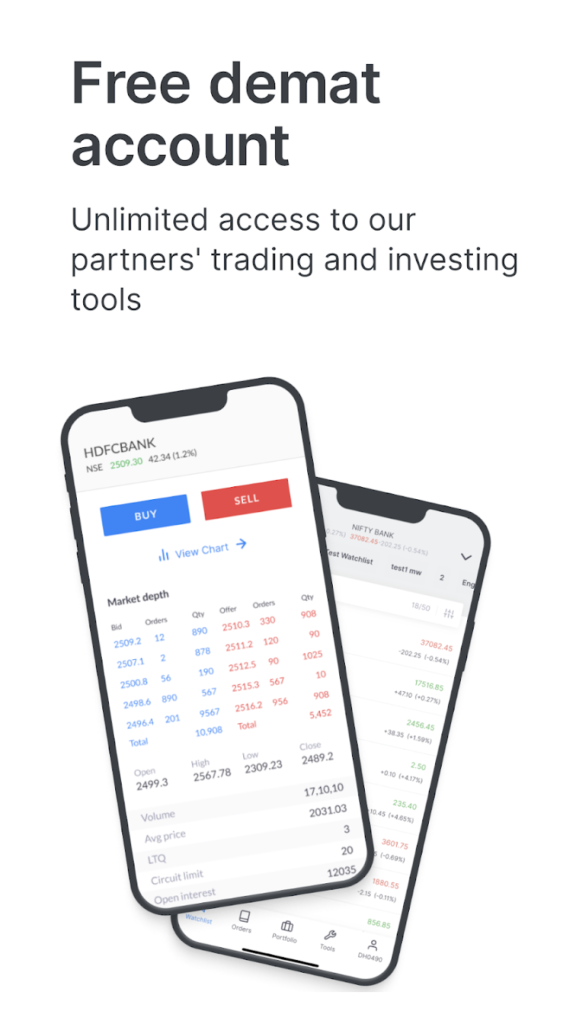For small and medium-sized businesses (SMBs), managing expenses efficiently is crucial to maintaining healthy cash flow and making informed financial decisions. Expense tracking apps offer an effective way to streamline this process, reduce errors, and improve overall financial visibility. At bti.to, we understand how vital these tools are for entrepreneurs and decision-makers who want smart, reliable solutions.
Why SMBs Need Expense Tracking Apps
Manual expense tracking can be time-consuming and error-prone, often leading to lost receipts, miscalculations, and compliance issues. Expense tracking apps automate much of this work by allowing users to capture expenses on-the-go, categorize costs, and generate reports instantly.
For SMBs, the benefits include:
- Improved cash flow management
- Accurate bookkeeping and easier tax preparation
- Real-time expense visibility for better budget control
- Integration with accounting and payroll systems
Top Expense Tracking Apps for SMBs
We reviewed several popular expense tracking apps tailored to the needs of SMBs. Here’s a detailed look at their features, pricing, and use cases.
1. Expensify
Expensify is a comprehensive expense management app popular with SMBs for its ease of use and powerful automation features.
- Features: Receipt scanning with SmartScan, automatic expense categorization, multi-currency support, mileage tracking, and seamless integration with accounting platforms like QuickBooks and Xero.
- Pros: User-friendly mobile and web apps, robust receipt capture, approval workflows for teams, and real-time expense reporting.
- Cons: Some advanced features are limited to higher-tier plans, and occasional syncing delays have been reported.
- Pricing: Starts with a free plan for individuals; business plans begin at $5/user/month.
2. Zoho Expense
Zoho Expense offers a well-rounded solution ideal for SMBs already using Zoho’s ecosystem or those seeking customizable workflows.
- Features: Auto-scanning receipts, mileage tracking, multi-level approval workflows, policy compliance enforcement, and integration with Zoho Books, QuickBooks, and more.
- Pros: Highly customizable expense policies, good mobile app experience, and detailed analytics.
- Cons: Initial setup can be complex for new users, and some integrations require additional configuration.
- Pricing: Starts at $5/user/month, with a free tier for up to 3 users.
3. QuickBooks Online with Receipt Capture
Many SMBs already use QuickBooks Online for accounting. Its built-in expense tracking features and receipt capture make it a convenient choice.
- Features: Automatic bank feeds, receipt photo uploads via mobile, expense categorization, and integration with payroll and invoicing.
- Pros: All-in-one financial management, widely used, and strong customer support.
- Cons: Can be expensive for larger teams; advanced features require higher-tier plans.
- Pricing: Plans start at $30/month, with higher tiers offering more features.
4. FreshBooks
FreshBooks is a cloud-based accounting and invoicing tool with strong expense tracking capabilities suitable for SMBs, especially service providers and freelancers.
- Features: Receipt scanning, automatic expense import from bank accounts, project-based expense tracking, and real-time financial reports.
- Pros: Intuitive user interface, excellent customer support, and integrated time tracking.
- Cons: Limited inventory features; pricing can be high for growing businesses.
- Pricing: Plans start at $15/month with a free 30-day trial.
Key Considerations When Choosing an Expense Tracking App
Choosing the right expense tracking app depends on several factors tailored to your SMB’s unique needs. Consider these points before deciding:
- Ease of Use: Ensure the app is intuitive for your team to encourage adoption.
- Automation Features: Receipt scanning, automatic categorization, and mileage tracking save time.
- Integration Capabilities: Verify compatibility with your accounting, payroll, and banking systems.
- Scalability: Select a tool that grows with your business.
- Compliance & Security: Look for apps with robust data encryption and compliance with regulations like GDPR.
- Cost: Analyze pricing plans to ensure long-term affordability without sacrificing essential features.
Real User Testimonials
“Switching to Expensify transformed how we handle expenses. The receipt scanning feature is a lifesaver, and managers love the approval workflows.” – Sarah J., Operations Manager, Tech Startup
“Zoho Expense fits perfectly into our existing Zoho suite. It’s customizable enough to enforce our strict expense policies without being complicated.” – Ahmed K., CFO, Marketing Agency
“FreshBooks makes it easy to keep track of project expenses and link them directly to invoices. It has simplified our billing process.” – Jessica L., Freelance Consultant
Security and Data Privacy
When dealing with financial data, security is paramount. Most leading expense tracking apps employ bank-level encryption, two-factor authentication, and comply with international data protection standards. Always verify the app’s security certifications and read their privacy policies before committing.
Return on Investment (ROI) and Business Benefits
Implementing an expense tracking app can yield significant ROI by:
- Reducing manual data entry and associated errors
- Accelerating reimbursement and approval cycles
- Providing timely insights for budget adjustments
- Ensuring compliance and audit readiness
While costs vary, many SMBs recoup expenses within months thanks to improved operational efficiency and reduced financial risk.
Final Thoughts
Expense tracking apps have become indispensable tools for SMBs aiming to optimize financial management. Whether you prioritize automation, integration, or budget-friendly pricing, there’s an option suited to your needs. For expert insights and ongoing reviews of business apps like these, visit bti.to — your trusted resource for business technology innovations.