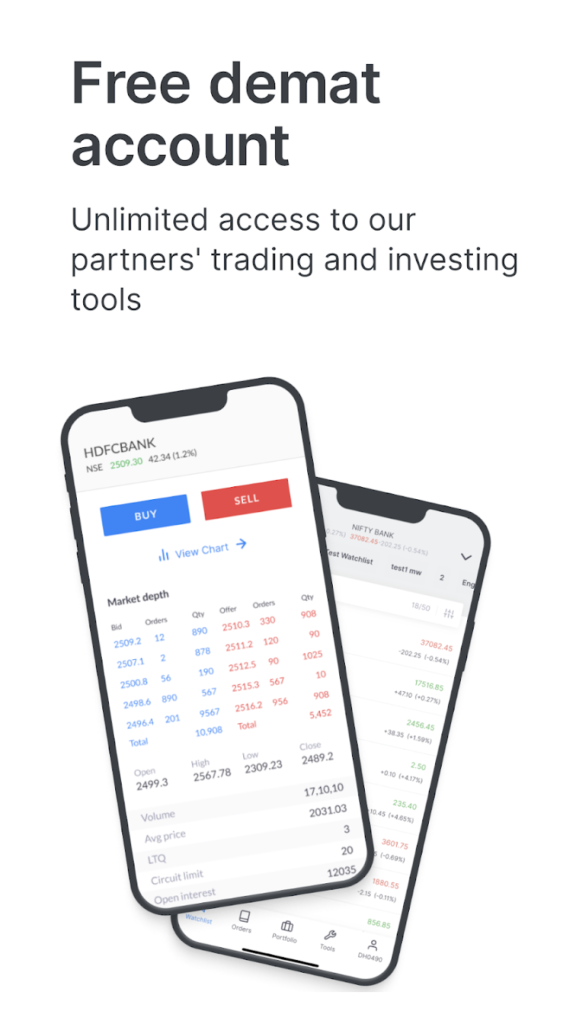In today’s fast-paced business world, managing investments on the go has become a necessity. Mobile investment apps empower business professionals, entrepreneurs, and decision-makers to monitor, analyze, and execute investment strategies from anywhere. This review delves into the top mobile investment apps available in 2025, focusing on their features, security, integration capabilities, pricing, and real-world usability to help you make informed decisions for your portfolio management.
Why Mobile Investment Apps Matter for Business Professionals
Mobile investment apps offer unparalleled convenience and flexibility. For busy professionals, these tools reduce the need to be tethered to a desktop and allow for timely responses to market changes. Whether managing personal wealth or company investment portfolios, mobile apps provide real-time data, portfolio tracking, and transaction capabilities that align with today’s dynamic business environment.
Key Benefits
- Accessibility: Access investments anytime, anywhere.
- Speed: Execute trades and make decisions instantly.
- Insights: Receive market news, alerts, and analysis.
- Integration: Sync with banking, accounting, and other financial tools.
Top Mobile Investment Apps Reviewed
1. Robinhood
Robinhood remains a popular choice for business professionals due to its commission-free trading and intuitive interface. Available on Google Play and App Store, Robinhood offers stocks, ETFs, options, and cryptocurrency trading.
- Features: Real-time market data, fractional shares, instant deposits, and a clean dashboard.
- Pros: User-friendly, zero commissions, no account minimums.
- Cons: Limited research tools, occasional outages during high-volume periods.
- Pricing: Free trading; Robinhood Gold subscription offers advanced tools starting at $5/month.
2. E*TRADE Mobile
E*TRADE is favored for its robust research and educational resources, ideal for business professionals seeking deeper market insights. Available on Google Play and App Store.
- Features: Comprehensive market news, advanced charting, options trading, retirement planning tools.
- Pros: Extensive research, strong customer support, integrated banking features.
- Cons: Higher fees for broker-assisted trades, steeper learning curve for beginners.
- Pricing: $0 commissions on online stock and ETF trades; fees vary for options and broker-assisted trades.
3. Wealthfront
Wealthfront offers automated investment management, appealing to professionals wanting a hands-off approach. Available on Google Play and App Store.
- Features: Automated portfolio rebalancing, tax-loss harvesting, goal planning tools.
- Pros: Low management fees, easy setup, strong tax optimization.
- Cons: Limited direct trading options, no human financial advisors unless paid.
- Pricing: 0.25% advisory fee; first $10,000 managed free.
4. Fidelity Investments
Fidelity’s mobile app is known for its comprehensive investment offerings and excellent security. Available on Google Play and App Store.
- Features: Extensive research reports, stock screeners, retirement planning tools, voice commands.
- Pros: Strong security, wide range of investment options, no minimum deposit.
- Cons: Slightly complex UI for new users.
- Pricing: $0 commissions for online US stock, ETF, and options trades.
5. Acorns
Acorns targets micro-investing through automated rounding-up purchases, ideal for professionals looking to grow investments passively. Available on Google Play and App Store.
- Features: Round-ups, diversified portfolios, retirement accounts, educational content.
- Pros: Simple to use, automatic investing, integrates with multiple bank accounts.
- Cons: Monthly fees can be high relative to account size for small balances.
- Pricing: $1 to $5 per month depending on plan.
Security and Compliance
Security is paramount for business professionals handling sensitive financial data. All the reviewed apps use bank-level encryption, two-factor authentication (2FA), and comply with regulatory standards such as SEC, FINRA, and SIPC protections. For example, Fidelity and E*TRADE offer extensive fraud detection and insurance coverage, while automated services like Wealthfront implement rigorous cybersecurity protocols.
Choosing an app with transparent security policies and strong customer support helps mitigate risks associated with mobile investing. Regular app updates and biometric login options are additional security layers business users should consider.
Integration Capabilities and Ecosystem
Many mobile investment apps now integrate seamlessly with other business and financial tools:
- Banking apps: Instant deposits and withdrawals.
- Accounting software: Export transactions for tax and bookkeeping.
- Portfolio aggregators: Consolidate assets across platforms.
- Productivity suites: Sync calendars for market events and alerts.
Apps like Robinhood and Fidelity provide APIs and partnerships with popular platforms such as QuickBooks, Mint, and personal finance apps, enabling a streamlined investment management workflow suited to busy professionals.
Pricing Comparison and ROI Considerations
While many apps advertise commission-free trading, hidden fees and subscription plans may apply. Understanding the pricing structure is essential for optimizing returns:
- Commission Fees: Most apps offer $0 commission for stocks and ETFs; options and broker-assisted trades may have fees.
- Subscription Services: Advanced tools or advisory services can incur monthly costs (e.g., Robinhood Gold, Acorns Personal Plan).
- Management Fees: Robo-advisors like Wealthfront charge advisory fees based on assets under management.
- Withdrawal and Inactivity Fees: Some platforms impose fees if accounts are inactive or for certain withdrawals.
Business professionals should weigh these costs against the benefits of automation, research tools, and time saved. A more expensive app with better analytics and security may deliver higher ROI by enabling smarter investment decisions.
Real User Testimonials
“As a busy entrepreneur, Robinhood’s app lets me track and trade stocks during brief breaks. The interface is so intuitive that I don’t have to spend hours learning complex platforms.” – Sarah M., Startup Founder
“Wealthfront’s automated investing freed me from constant portfolio monitoring, allowing me to focus on growing my business. The tax-loss harvesting feature saved me a lot on taxes.” – Rajiv P., Small Business Owner
“Fidelity’s comprehensive research tools helped me make better-informed decisions for my company’s investment fund. The security features give me peace of mind.” – Linda T., CFO
Best Use Cases for Different Business Professionals
- Entrepreneurs: Apps with easy trading and quick deposits like Robinhood and Acorns are great for micro-investing and learning.
- Financial Executives: Fidelity and E*TRADE’s in-depth analytics and research capabilities support complex portfolio management.
- Passive Investors: Robo-advisors such as Wealthfront suit those seeking automated, tax-efficient investment strategies.
- Frequent Traders: Platforms with fast execution and real-time data like Robinhood and E*TRADE provide the needed agility.
Conclusion: Choosing the Right Mobile Investment App for Your Business Needs
Choosing the right mobile investment app depends on your specific goals, experience level, and business requirements. Whether you prioritize low fees, powerful research tools, automation, or seamless integrations, the current landscape offers diverse options.
At bti.to, we recommend carefully evaluating security measures, fee structures, and user feedback before committing. A mobile investment app is not just a trading platform but a critical tool in your overall financial strategy.
Investing in the right technology today can lead to smarter, faster, and more profitable investment decisions tomorrow.