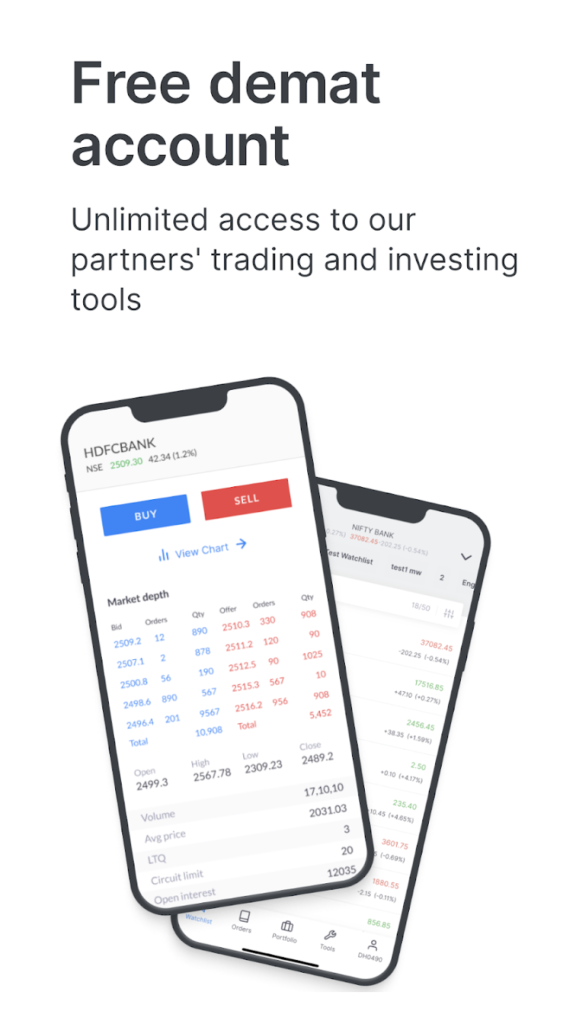Introduction: Why Social Media Management Tools Matter
In today’s hyper-connected world, businesses can’t afford to ignore the power of social media. Whether you’re running a startup, managing a marketing team, or operating a global enterprise, managing multiple social media platforms efficiently is crucial. Social media management apps simplify the process, helping teams schedule posts, engage with audiences, analyze performance, and ultimately drive ROI. In this blog post, we at bti.to explore the top social media management tools designed for businesses and compare them across critical parameters such as features, pricing, integrations, security, and more.
Top Social Media Management Apps for Business
1. Hootsuite
Features
- Unified social media dashboard
- Post scheduling across multiple platforms
- Advanced analytics and reporting
- Team collaboration tools
- Social listening capabilities
Pros & Cons
- Pros: Comprehensive features, great for enterprises, supports multiple integrations
- Cons: Higher pricing, learning curve for beginners
Pricing
Starts at $99/month. Offers a 30-day free trial.
Best Use Cases
Ideal for large teams, agencies, and enterprises with complex social strategies.
App Store Links
Integrations
Supports Slack, Canva, Google Drive, HubSpot, and more.
Security & Compliance
Supports SSO, two-factor authentication, and is GDPR-compliant.
ROI/Benefit Analysis
Companies using Hootsuite report a 25% increase in engagement and 30% faster response times to customer inquiries.
2. Buffer
Features
- Clean, intuitive interface
- Post scheduling with queue optimization
- Basic analytics and engagement tracking
- Hashtag suggestions and first comment support (Instagram)
Pros & Cons
- Pros: User-friendly, affordable, excellent for small businesses
- Cons: Limited analytics in lower plans, fewer integrations
Pricing
Free plan available. Paid plans start at $6/month per social channel.
Best Use Cases
Great for solopreneurs, freelancers, and small marketing teams.
App Store Links
Integrations
Zapier, Canva, WordPress, and Chrome extension support.
Security & Compliance
Two-factor authentication and secure data storage policies in place.
ROI/Benefit Analysis
Users often experience 20% increased post consistency and time savings in content scheduling.
3. Sprout Social
Features
- Advanced reporting and analytics
- CRM-like customer data management
- Employee advocacy tools
- Powerful team collaboration suite
Pros & Cons
- Pros: Robust analytics, strong CRM features, excellent support
- Cons: High pricing, better suited for larger businesses
Pricing
Plans start at $249/month. 30-day free trial available.
Best Use Cases
Suited for enterprises, marketing agencies, and customer service teams.
App Store Links
Integrations
Salesforce, Google Analytics, Bitly, Canva, Zendesk, and more.
Security & Compliance
ISO/IEC 27001 certification, GDPR-compliant, and SAML-based SSO support.
ROI/Benefit Analysis
Sprout users often report a 3x increase in customer engagement and a 40% faster customer service response rate.
4. Later
Features
- Visual content calendar
- Instagram-first scheduling
- Linkin.bio for trackable links
- Analytics dashboard
Pros & Cons
- Pros: Visual scheduling, easy to use, focused on content creators
- Cons: Best for Instagram; limited support for LinkedIn and Pinterest
Pricing
Free plan available. Paid plans start at $18/month.
Best Use Cases
Perfect for Instagram influencers, content creators, and visual brands.
App Store Links
Integrations
Instagram, TikTok, Pinterest, Facebook, Canva, Unsplash.
Security & Compliance
Secure OAuth-based login and compliant with major social media API policies.
ROI/Benefit Analysis
Businesses using Later report a 2x boost in Instagram engagement and 35% increase in conversion from bio links.
5. Sendible
Features
- Unified inbox for social conversations
- Bulk scheduling
- Client management tools
- Custom-branded reports
Pros & Cons
- Pros: White-label reporting, client-friendly dashboard, cost-effective
- Cons: UI can feel outdated, limited app ecosystem
Pricing
Starts at $29/month. 14-day free trial available.
Best Use Cases
Marketing agencies managing multiple client accounts.
App Store Links
Integrations
Canva, Google Drive, Dropbox, Slack, and WordPress.
Security & Compliance
Includes GDPR compliance, IP whitelisting, and two-factor authentication.
ROI/Benefit Analysis
Agencies using Sendible have reported 40% time savings in client reporting and up to 2x productivity increase in post scheduling.
Real User Testimonials
“Hootsuite has transformed the way our customer support team interacts with clients on Twitter and Facebook. The analytics helped us justify a 40% budget increase.” – Marketing Director, SaaS Company
“Buffer’s simplicity and cost made it the right choice for our two-person content team. We’ve doubled our content output in just two months.” – Content Strategist, Small Business
“Sprout Social is a premium tool, but the value is worth it. We gained deeper insights into our customer segments and improved campaign ROI by 60%.” – Head of Digital, E-commerce Brand
Conclusion: Which Tool Is Right for You?
Choosing the right social media management tool depends on your business size, goals, and team structure. For enterprise-grade analytics and collaboration, Sprout Social or Hootsuite are strong contenders. For small businesses or solo marketers, Buffer and Later offer great value. Agencies should consider Sendible for its white-label capabilities and client dashboards.
At bti.to, we recommend evaluating your specific needs—team size, number of platforms, desired integrations, and budget—before making a decision. Most of these tools offer free trials, so test them before committing.