Customer Relationship Management (CRM) apps have become indispensable tools for businesses aiming to streamline their sales processes, enhance customer interactions, and drive growth. With the abundance of CRM solutions available today, selecting the right one can be challenging for decision-makers. This guide, brought to you by bti.to, explores some of the top CRM apps in the market, highlighting their features, advantages, drawbacks, and ideal use cases to help you make an informed decision.
What is a CRM and Why It Matters
A CRM app is a software platform designed to manage a company’s interactions with current and potential customers. It centralizes data on contacts, sales pipelines, marketing campaigns, and customer service, enabling businesses to improve customer relationships, increase retention, and boost sales efficiency.
For business professionals and entrepreneurs, a well-chosen CRM translates into better organization, enhanced collaboration among teams, and actionable insights, ultimately impacting the bottom line.
Top CRM Apps in 2025: Features, Pros, and Cons
1. Salesforce CRM
Salesforce is arguably the most widely adopted CRM globally, known for its robustness and extensive customization options.
- Key Features: Advanced sales automation, AI-powered Einstein analytics, comprehensive app marketplace, multi-channel customer support, and scalable cloud infrastructure.
- Pros: Highly customizable, strong ecosystem integrations (Slack, Google Workspace, Microsoft), powerful reporting tools, suitable for enterprises of all sizes.
- Cons: Steeper learning curve, relatively high pricing, occasional complexity for smaller businesses.
- Pricing: Plans start at $25/user/month (Essentials), with enterprise editions costing significantly more.
2. HubSpot CRM
HubSpot CRM is known for its user-friendly interface and free tier, making it a popular choice for startups and SMEs.
- Key Features: Contact management, email tracking, pipeline management, marketing automation, and integrated sales tools.
- Pros: Easy onboarding, free CRM tier, seamless marketing and sales alignment, robust integration with HubSpot’s marketing hub.
- Cons: Some advanced features locked behind paid tiers, limited customization compared to Salesforce.
- Pricing: Free tier available; paid plans start at $50/month for additional marketing and sales features.
3. Zoho CRM
Zoho CRM offers a balanced mix of affordability and rich features, catering to small to medium businesses.
- Key Features: AI assistant Zia, multi-channel communication, lead scoring, workflow automation, and extensive third-party integrations.
- Pros: Competitive pricing, customizable dashboards, mobile app availability, strong integration with Zoho’s suite of apps.
- Cons: Occasional interface lag, customer support can be inconsistent.
- Pricing: Plans start at $14/user/month with a free edition for up to 3 users.
4. Microsoft Dynamics 365
Microsoft Dynamics 365 combines CRM and ERP functionalities, offering a unified platform for business operations.
- Key Features: Sales insights, AI-driven forecasting, customer service modules, and seamless integration with Microsoft 365 and Azure.
- Pros: Strong integration with Microsoft ecosystem, scalable, AI-powered analytics, enterprise-grade security.
- Cons: Higher cost and complexity, best suited for businesses already invested in Microsoft products.
- Pricing: Starting at $65/user/month depending on modules selected.
5. Pipedrive
Pipedrive is a sales-focused CRM known for its intuitive pipeline management and simplicity.
- Key Features: Visual sales pipelines, activity reminders, email integration, and mobile apps.
- Pros: Simple UI, affordable pricing, good for small sales teams, easy to customize pipelines.
- Cons: Limited marketing automation, fewer integrations compared to larger CRMs.
- Pricing: Plans start at $14.90/user/month.
Comparing CRM Features and Use Cases
When selecting a CRM, consider your business size, budget, and required integrations. For instance, Salesforce is ideal for enterprises needing customization and scalability, whereas HubSpot offers a great entry point for startups and marketing teams. Businesses heavily using Microsoft products may benefit most from Dynamics 365. For sales-driven small teams, Pipedrive delivers straightforward pipeline management at a lower cost.
Integration Capabilities
Seamless integration with existing business tools can greatly improve workflow efficiency:
- Salesforce integrates with thousands of apps including Slack, Tableau, and Google Workspace.
- HubSpot offers native integration with marketing platforms like Mailchimp and Shopify.
- Zoho CRM is part of Zoho’s ecosystem, including finance and HR apps.
- Microsoft Dynamics 365 integrates deeply with Outlook, Teams, and Azure.
- Pipedrive supports popular tools like Zapier, Trello, and Google Calendar.
Security and Compliance
Security is paramount when dealing with sensitive customer data. Most top CRM providers comply with industry standards such as GDPR, HIPAA, and SOC 2. Always verify the vendor’s security certifications and data privacy policies to ensure your customer information is protected.
Real User Testimonials
“Salesforce helped us automate our sales process and improved our forecasting accuracy. The initial setup was complex, but the ROI was worth it.” – Sarah L., Sales Director
“HubSpot’s free CRM allowed our startup to organize contacts without upfront costs. We quickly upgraded as our marketing needs grew.” – Raj P., Founder
“Zoho CRM’s affordability and integrations with our accounting software made it the perfect fit for our small business.” – Maria K., Operations Manager
ROI and Business Benefits
Implementing a CRM app can lead to significant ROI by increasing sales efficiency, improving customer retention, and providing better data insights. According to recent studies, businesses using CRMs report an average revenue increase of 29% and sales productivity growth of up to 34%.
Beyond numbers, a CRM fosters better customer experiences through personalized communication and timely follow-ups—crucial factors in today’s competitive marketplace.
Conclusion
Choosing the right CRM app depends on your business needs, budget, and technology stack. Whether you prioritize advanced analytics, ease of use, or integration capabilities, there is a CRM solution tailored for you. To stay updated on the latest CRM trends and reviews, keep following bti.to, your trusted source for business technology insights.


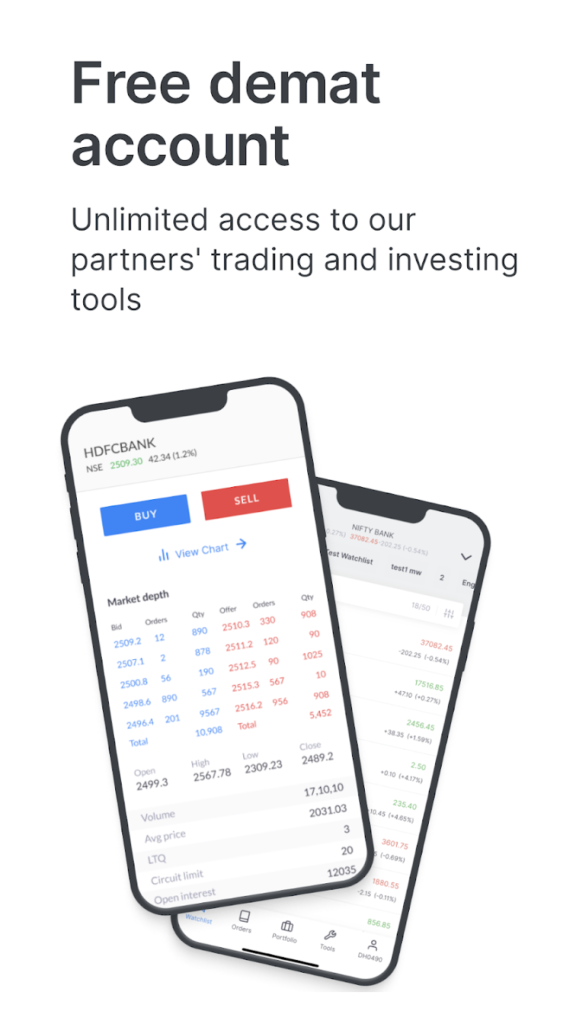
Very informed post tnq for share