In today’s fast-paced freelance economy, managing invoices efficiently is critical for business owners and freelancers alike. The right invoicing app not only streamlines billing but also improves cash flow, reduces administrative headaches, and supports professional client relationships. Whether you are an entrepreneur managing a small team or a freelancer balancing multiple projects, choosing the best invoicing tool can significantly impact your financial management and productivity.
In this review, we explore the top invoicing apps tailored for freelancers, focusing on features, pricing, usability, integrations, and security. Our aim is to help business owners visiting bti.to make informed decisions that boost their operational efficiency and overall return on investment.
Why Freelancers Need Dedicated Invoicing Apps
Freelancers often juggle numerous clients and projects simultaneously, making manual invoice tracking inefficient and prone to error. Dedicated invoicing apps offer:
- Automated invoice generation: Quickly create professional invoices from templates.
- Payment tracking: Monitor paid, overdue, and pending invoices easily.
- Expense management: Keep track of billable expenses alongside invoices.
- Tax compliance: Calculate and apply taxes accurately for different jurisdictions.
- Client management: Maintain client contact details and invoice histories.
These features save time, reduce errors, and enhance client communication, ultimately helping freelancers get paid faster and maintain a professional image.
Top Invoicing Apps for Freelancers Reviewed
1. FreshBooks
FreshBooks is a popular cloud-based invoicing and accounting software designed specifically with freelancers and small businesses in mind. Its intuitive interface and comprehensive features make it a top choice.
Features
- Customizable invoice templates with your branding
- Automated payment reminders and recurring invoices
- Time tracking integrated with invoicing
- Mobile apps available on App Store and Google Play
- Accepts credit cards, ACH, PayPal, and more
- Detailed reports on expenses, taxes, and payments
Pros
- User-friendly design with minimal learning curve
- Robust mobile support for invoicing on the go
- Strong integration with popular apps like Stripe, Shopify, and G Suite
- Excellent customer support and resources
Cons
- Pricing can be steep for freelancers just starting out
- Some advanced features locked behind higher-tier plans
Pricing
Plans start at $15/month for the Lite version, which supports up to 5 clients. More extensive plans support unlimited clients and advanced features such as time tracking and team collaboration.
Best Use Cases
Ideal for freelancers who need an all-in-one solution combining invoicing, time tracking, and expense management, especially creative professionals and consultants.
“FreshBooks helped me get my invoicing under control and reduced my payment delays by 30%. The automatic reminders are a game-changer.” – Sarah T., Graphic Designer
2. Wave Invoicing
Wave is a free invoicing and accounting platform perfect for freelancers who want professional tools without monthly fees.
Features
- Unlimited free invoices with no limits on clients
- Customizable invoice templates with your logo and colors
- Automated payment reminders and recurring billing
- Receipt scanning and expense tracking
- Integrations with banks and payment processors
- Mobile apps for invoicing on the go
Pros
- 100% free to use, no hidden costs
- Simple and easy to use interface
- Good for freelancers with basic invoicing needs
- Built-in accounting and payroll options available as paid add-ons
Cons
- Limited customization and advanced features compared to paid competitors
- Customer support can be slow for free users
Pricing
Wave’s core invoicing and accounting software is free. Payment processing and payroll services are available as optional paid add-ons.
Best Use Cases
Best for freelancers and small business owners who want a no-cost, straightforward invoicing solution with essential features.
“Wave’s free invoice tool is perfect for my freelance writing business. It’s straightforward and reliable.” – Mark L., Freelance Writer
3. Zoho Invoice
Zoho Invoice is part of Zoho’s extensive suite of business apps, designed to meet the needs of freelancers and small businesses worldwide.
Features
- Fully customizable invoices and estimates
- Multi-currency and multilingual support for international freelancers
- Automated payment reminders and recurring invoices
- Time tracking and project management integration
- Mobile apps on App Store and Google Play
- Integration with payment gateways like PayPal, Stripe, and more
Pros
- Rich feature set ideal for global freelancers
- Seamless integration with other Zoho apps and third-party tools
- Flexible pricing with a free plan for up to 5 customers
- Strong automation capabilities
Cons
- Interface can be complex for new users
- Some features require integration with paid Zoho apps
Pricing
Free plan available for up to 5 customers; paid plans start at $9/month for unlimited customers.
Best Use Cases
Excellent choice for freelancers with international clients or those already using Zoho’s ecosystem for CRM, email, or project management.
“Zoho Invoice helped me handle invoices in multiple currencies and automated my billing cycles efficiently.” – Nina R., Consultant
Comparing Pricing and ROI
When evaluating invoicing apps, consider the total cost of ownership versus the value gained through time saved, improved cash flow, and fewer billing errors. Here’s a quick pricing summary:
- FreshBooks: Starting at $15/month, suitable for freelancers seeking a comprehensive tool.
- Wave: Free core features, great for budget-conscious freelancers.
- Zoho Invoice: Free for 5 customers, then $9/month upwards, ideal for international or advanced users.
While free options like Wave provide excellent entry points, paid apps often deliver better automation, integrations, and support, translating into faster payments and reduced administrative burdens — crucial for freelancers whose time is their money.
Security and Integration Capabilities
Data security is a top priority for freelancers managing sensitive client and financial information. All top invoicing apps use industry-standard encryption protocols and secure payment processing partners. Look for features such as:
- Two-factor authentication (2FA)
- Role-based access control if you work with a team
- Regular data backups and compliance with GDPR or equivalent regulations
Integration capabilities enhance workflow efficiency. FreshBooks, Zoho Invoice, and Wave all integrate with popular accounting software (QuickBooks, Xero), payment gateways (Stripe, PayPal), and productivity tools like Slack and Google Workspace. These integrations help freelancers keep their entire business ecosystem synchronized.
Final Thoughts: Choosing the Best Invoicing App for Your Freelance Business
There’s no one-size-fits-all when it comes to invoicing apps for freelancers. Your choice depends on your business size, client base, preferred features, and budget. For new freelancers or those on tight budgets, Wave offers a solid, free starting point. More established freelancers who want advanced automation, time tracking, and professional branding may find FreshBooks or Zoho Invoice to be worth the investment.
At bti.to, we continually review business apps that help entrepreneurs and freelancers streamline operations and maximize productivity. Selecting the right invoicing app is a foundational step toward efficient financial management and long-term business success.


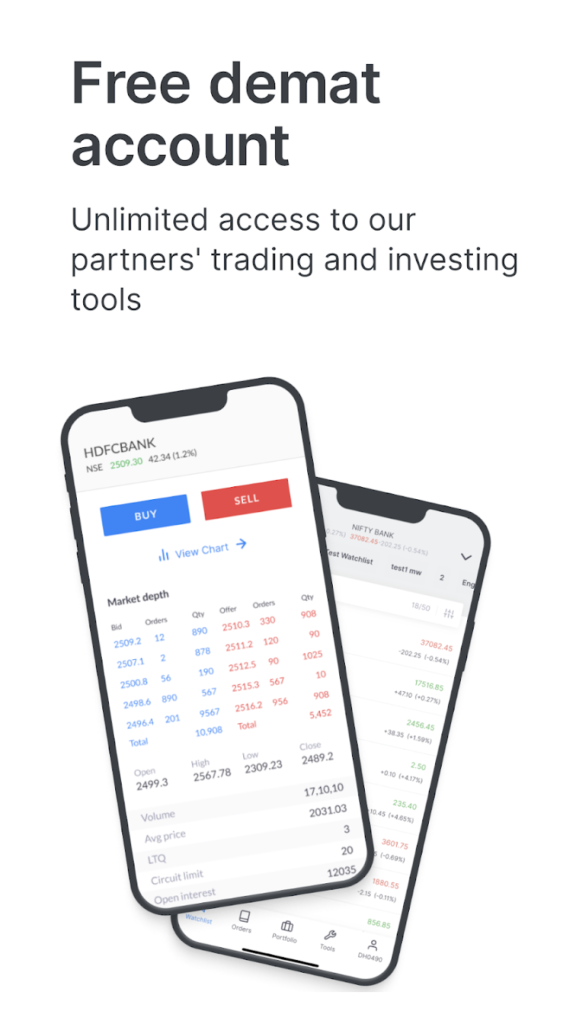
Best app for free lancers…
Really helpful post. Thanks for sharing this details
Exactly explained… Thanks for informing
Very clear and informative
Good post
Great post
Helpful content as always. Thanks for keeping us updated ❤
Exactly explained… Thanks for informing
Exactly explained
interesting blog… so informative
Thank you for explain details this app