In today’s fast-paced business environment, efficiency is no longer optional — it’s a necessity. Workflow automation apps have become essential tools for entrepreneurs, managers, and decision-makers aiming to streamline operations, reduce manual tasks, and increase productivity across departments. Whether in marketing, finance, HR, or project management, automation apps empower businesses to optimize workflows, minimize errors, and boost ROI.
At bti.to, we understand the critical role automation plays in business success. This review dives deep into some of the leading workflow automation apps, analyzing their features, benefits, pricing, integration options, security, and real-world applications. If you’re considering implementing workflow automation for your business, this guide will help you make an informed decision.
What Is Workflow Automation?
Workflow automation refers to using technology to automatically execute repetitive business tasks, reduce manual intervention, and enforce business rules. Automation apps enable teams to create “if-this-then-that” logic, routing work through predefined steps and notifying stakeholders at each stage. This leads to faster approvals, fewer bottlenecks, and enhanced collaboration.
Key Benefits of Workflow Automation
- Time savings: Automate routine tasks like data entry, report generation, and notifications.
- Increased accuracy: Reduce human error by standardizing workflows and data inputs.
- Better visibility: Track the progress of processes in real-time with dashboards and alerts.
- Improved collaboration: Align departments with shared workflows and communication tools.
- Scalability: Easily adapt workflows as your business grows or changes.
Top Workflow Automation Apps for Business Efficiency
1. Zapier
Zapier is one of the most popular and user-friendly automation platforms available. It connects over 5,000 apps, enabling businesses to automate workflows without any coding knowledge.
Features
- Multi-step Zaps to automate complex workflows.
- Pre-built templates for common business tasks.
- Conditional logic and filters to customize triggers.
- Task history and error notifications.
Pricing
Zapier offers a free tier with basic features and paid plans starting at $19.99/month for more tasks and advanced automation.
Pros and Cons
- Pros: Extensive app integrations, easy to use, strong community support.
- Cons: Can become costly for high task volumes, limited customization for complex enterprise workflows.
Best Use Cases
Small to medium businesses looking to automate marketing campaigns, sales processes, and customer support workflows will find Zapier especially valuable.
2. Microsoft Power Automate
Microsoft Power Automate is a robust automation tool built for enterprises already embedded in the Microsoft ecosystem.
Features
- Seamless integration with Office 365, Dynamics 365, and Azure.
- AI Builder to add intelligence to workflows.
- Robotic Process Automation (RPA) for legacy app automation.
- Advanced security and compliance features.
Pricing
Plans start at $15/user/month with unlimited flows and premium connectors.
Pros and Cons
- Pros: Enterprise-grade security, extensive Microsoft app integration, scalable.
- Cons: Steeper learning curve, best suited for Microsoft-heavy environments.
Best Use Cases
Enterprises looking for seamless workflow automation across Microsoft apps, advanced analytics, and RPA capabilities benefit greatly from Power Automate.
3. Integromat (Make)
Integromat (rebranded as Make) is a visually-driven automation platform ideal for technical users and developers.
Features
- Drag-and-drop scenario builder with detailed control.
- Support for routers, iterators, and aggregators for complex workflows.
- HTTP/SOAP and JSON modules for API integrations.
- Real-time execution and detailed logs.
Pricing
Free tier with 1,000 operations/month, paid plans from $9/month offering higher operation limits and advanced features.
Pros and Cons
- Pros: Powerful and flexible, ideal for tech-savvy teams, affordable pricing.
- Cons: Interface may overwhelm beginners, fewer ready-made templates than competitors.
Best Use Cases
Businesses with complex data workflows, API-heavy integrations, and custom automation needs will find Make highly efficient.
Integration Capabilities and Security
Workflow automation apps succeed or fail based on their ability to integrate with your existing tools. Leading platforms like Zapier and Power Automate support hundreds to thousands of app integrations, covering everything from CRM systems, email marketing platforms, finance tools, to HR software.
Security is a top concern, especially for financial and investment firms. Most reputable workflow automation apps offer features such as:
- Data encryption both in transit and at rest.
- Role-based access control and multi-factor authentication.
- Compliance with standards like GDPR, HIPAA, and SOC 2.
- Audit logs and detailed activity tracking.
Always review an app’s security documentation to ensure it meets your business compliance requirements.
Real User Testimonials
Sarah M., Marketing Director: “Implementing Zapier reduced our campaign launch time by 50%. It helped automate lead routing, saving our sales team hours weekly.”
James T., IT Manager: “Power Automate allowed us to automate complex approval workflows across SharePoint and Dynamics 365, improving transparency and speeding up decision-making.”
Emily K., Product Manager: “Make’s visual scenario builder gave us the flexibility to connect custom APIs with our internal tools without writing code. It’s a game-changer for productivity.”
Pricing and ROI Analysis
When considering workflow automation tools, cost is important but so is the value returned on investment (ROI). Here are factors to evaluate:
- Subscription fees: Monthly or annual plans vary by user count and operation volume.
- Implementation time: Some apps require more setup and training.
- Productivity gains: Time saved from automation can translate to labor cost savings.
- Error reduction: Lower error rates reduce costly fixes or compliance issues.
- Scalability: Choose a platform that grows with your business to avoid future migrations.
Many businesses report ROI within months after deployment due to increased efficiency and faster workflows. Platforms like Zapier and Power Automate offer free trials or freemium plans so you can evaluate impact before committing.
Best Practices for Implementing Workflow Automation
- Map your current workflows: Understand existing processes and pain points.
- Start small: Automate simple, repetitive tasks first to build confidence.
- Train your team: Ensure end-users understand how automation changes their roles.
- Monitor and optimize: Use analytics dashboards to track performance and adjust flows.
- Maintain security: Regularly review permissions and access controls.
Conclusion: Why Workflow Automation Matters for Your Business
Workflow automation apps are no longer luxury tools—they are integral to maintaining competitiveness and operational excellence. By choosing the right platform tailored to your industry, company size, and technical capabilities, you can unlock productivity gains, reduce operational costs, and improve employee satisfaction.
Whether you are a startup, SMB, or large enterprise, investing in workflow automation through platforms like Zapier, Microsoft Power Automate, or Make can transform how your business runs on a day-to-day basis.
Explore detailed app reviews and more insights at bti.to to stay ahead with the best business technology tools and practices.


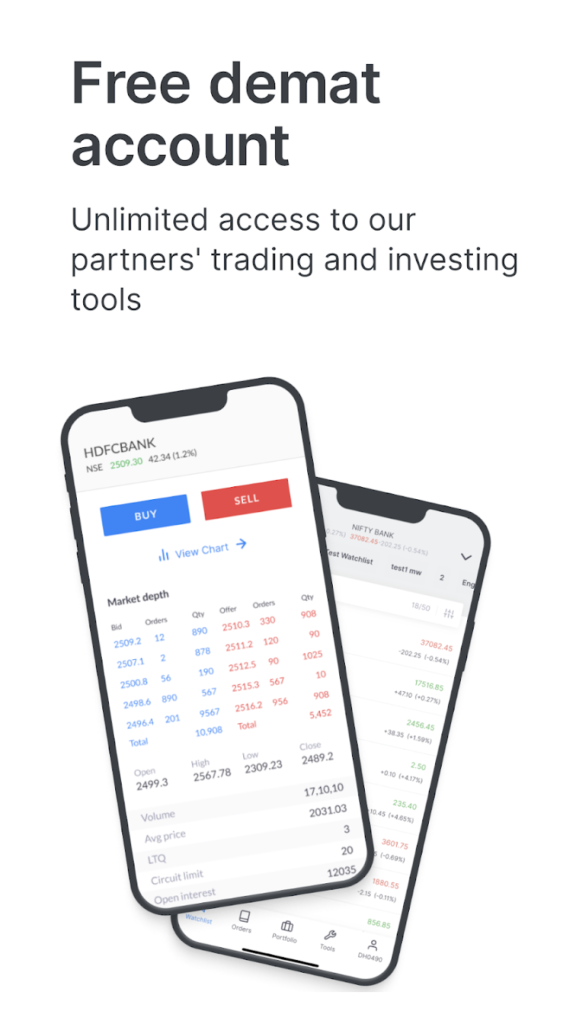
amazing post
All information is right
nice post
Its a big project
Wonderful post
It’s really informative 👍
Thanks for sharing this with us ❤
Good information this post
Great explanation. 👍
Very informative post..useful
amazing post
Amazing post
It was very nice to say a pretty post post
Thanks for this valuable information. Really appreciated ❤
So nice and so beautiful post
Wow, a wonderful website with various news available.
The post was amazing. I learned a lot of important information from this post.
interesting blog… so informative
Thanks FOR sharing article ❤️🥰
Really it’s a good news for us
Its Very interesting
It’s useful for all.
wonderful website with various news available.
Very informative and well-written article. I found this really helpful. Looking forward to reading more content like this from you.”
This apps are amazing I am using everyday
Important post